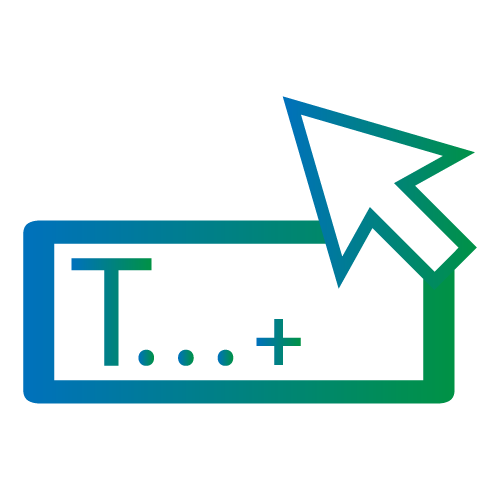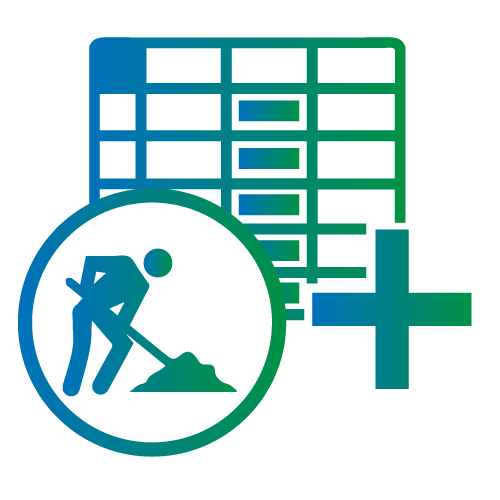Product Description
Want to capture additional fields on an invoice, sales order, credit note, or journal?
Or any document dealing with customers, suppliers, inventory or GL accounts?
This App lets you create any number of additional user defined fields and then say which screens you want them to appear on. You can even flag them as mandatory so the record can't be saved until the field has been completed
User Defined fields are available to the Report Writer, Greentree Explorer, Work-flow Desktop panels and the Alerts and Approvals module, so your options for using the new data are virtually limitless
The App adds a "Custom" tab to most transaction entry screens, which contains your user defined fields.
Features
- Add to any document dealing with customers, suppliers, inventory or GL accounts. e.g. AR Invoice, AR Credit Note, AR Journal, Receipt, SO Sales Order.
- Make fields mandatory or optional.
- Set the data type: Text, Yes/No, Date, Integer, Decimal
- Define a maximum length for a Text field, the number of digits for a Decimal field, or the format for a Date field
- See your new field appear on the 'Custom' tab on the document you choose.
- Data follows through to documents that are created based on another document with a User Defined Field. e.g. Sales Order through to AR Invoice
- User Defined Fields can be added to reports, workflow-desktop panels, alerts & approvals rules, explorer queries and printed documents e.g. packing slips
*This app is part of the Premium Pack
 New Zealand Dollars
New Zealand Dollars
 Australian Dollar
Australian Dollar
 Great British Pound
Great British Pound
 US Dollar
US Dollar